BaseDPsy
The best management software
For Psychologists
et psychothérapeute
Created by a psychotherapist with 20 years' experience and used by over 500 professionals
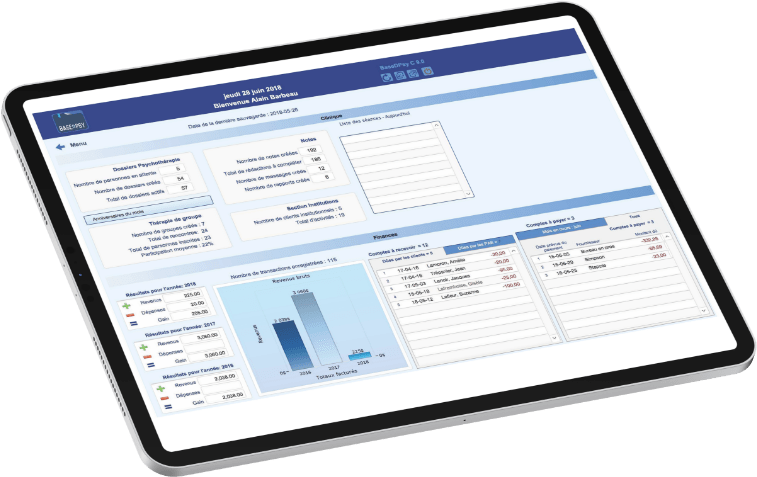
Patient file management
Managing your finances
Results management
Management of group services
Management of your institutional contracts
Adapt BaseDPsy to your needs
Comparison with the competition
Patient file management
Wainting List Management
- All relevant information about your request, urgency and availability;
- One-click transfer of information from waiting list to patient file;
Appointment management
- Automatic appointment reminders;
- Full agenda, with appointments displayed in color by day, by week, by month and by list;
- Appointment coloring, color by modifiable appointment category (status);Interactive link between appointments and follow-up notes;
- Dedicated space for noting customer communications outside follow-up notes;
- Possibility of printing the calendar according to the selected view (day, week, month, year, list, etc.);
- Possibility to define in advance the dates and times of sessions agreed with the customer, and thus plan a schedule for yourself;; example;
- Tool for certifying customer attendance;
- Integrated task list in addition to waiting list;
- Dashboard containing a statistical summary of your use of BaseDPsy, including a list of the day’s appointments, accounts payable and receivable;
Customer information management
Complete information on
- Client
- Spouse
- Ascendants
- Children
- Diagnoses (6 types of diagnosis available in drop-down menu)
- Contacts
- Medical references
- Employer
- Studies
- Specialized space for anamnesis including 5 editable templates;
- Specialized space for inserting a genogram;
- Suicide and homicide risk assessment forms
Service request management
- Integrated printable registration form;
- Storage of your own registration forms in PDF format;
- Send consent form by e-mail;
- Entry and printing of the client’s request, with an editable template and headings;
- Entry and printing of the therapeutic agreement (or intervention plan) with editable templates;
- Printable integrated disclosure authorization form;
Client document management
- All scanned or electronic documents (Word, PDF, photo, video, etc.) can be inserted into document holders eliminating the need for parallel paper files;
Writing follow-up notes
- The procedure for recording follow-up notes complies with the requirements of professional orders;
- Automatique insertion of the professional’s identity, signature, ddate and time of writing;
- Function to select which professional professionnal title and license number will be printed, when practicing several professions.
- Option to save the followo-up note de suivi in draft format (editable) or in “completed note” format (non-editable);
- Possibility of adding a follow-up note supplement to a completed note, with automatic addition of date and signature as in the healthcare network;
- Possibility of inserting predefined templates or texts (several editable templates are available);
- All notes can be printed;;
- Space available for personneal, printable notes;
- Space available for supervisor’s comments;
- Possibility of displaying a list of all sessions for a single client (follow-up historiy);
- Tool for writing out-of-therapy communications with the client/family or other caregiver;;
- Specialized spaces for writing notes for familialy therapy ou pour l’art thérapy;
Report writing
- A specialized report-writinh with editable templates;
- Specific document holders
- Send reports by e-mail
Management of individual files
- The files of several members of the same familly can be linked together ;
- Creation of conjugal files;
- Possibility of displaying a list of folders by different categories;
- Possibility of colorering files according to your own categories.
- Export an entire folder in PDF format with a single click..
Managing your finances
Customer billing
- Billing the customer or another debtor with a single click
- Sending invoices or receipts via email
- Table showing invoice history and summary of the account
- Billing the customer or another debtor with a single click
- Periodic or piecework billing
- Tools to provide an annual customer receipt or statement
- List of accounts receivable;
- List of cash receipts for the day
Billing of external debtors (P.A.E.)
- Ability to link customer billing to an external debtor as an EAP;
- Specific information on each of the warrants issued by the debtors;
- Monitoring the progress of mandates to avoid exceeding the number of interviews allowed or the amount allowed;
- 13 invoice templates available for External Debtors including those required by organizations: IVAC, SAAQ, CNESST, SCT;
- Document holders available for documents relating to these debtors;
Recording of expenses
-
- A comprehensive system for recording expenses, including recurring expenses such as rent;
- List of accounts payable
- The ability to record down payments and partial payments
- Document holder for invoices
- Ability to register regular vendors
- List of expenses with sorting by date and budget item
.
Production of annual balance sheet and financial reports
- 18 predefined reports about your income;
- The reports regarding your revenues allow you to analyze the evolution of your business in addition to producing the reports to provide to your accountant;
- 7 predefined reports regarding your expenses;
- 2 predefined reports regarding taxes paid and collected.
Results management
Evaluation of results
Some tools that allow an organization or professional
- Obtain a statistical report on the main reasons for consulting or closing files;
- Identify its target customer base;
- Assess productivity by year, by department, by professional, by service category;
- To compare results to targets based on certain criteria;
- Compare annual earnings by certain criteria: employees, dating site, referrers, etc.
- Comparison of annual expenditures by budget line items.
Search tools
- To know the profile of the clientele served;
- To search for meeting topics by keyword;
- To search for the frequency of different themes or keywords.
Management of group services
Creation of specialized files for the group
Methodological management
- Description of the methodology
- Meeting planning
- Preservation of technical documents
Meeting management
-
- Simplified participant registration
.
- Participation statistics
- Writing of meeting notes
- Writing notes on participant behavior;
- Conservation of materials distributed to participants;
- History of the meetings
Management of your institutional contracts
This section allows you to manage services other than the individual clinic; for example, training services that you may provide in the form of teaching, lecturing, supervision; or subcontracting services, space rental, etc.
Customer information management
- Description of the organization
- Representative and management information
- Specific briefcases
Communication management
-
- Preserving communications with the organization and its representatives
Management of mandates
-
- Description and retention of various mandates issued by the organization
- Defining your action plan
.
- Mandate-specific briefcases
Writing of activity notes
- Editing notes with or without an activity outline;
- Specific space for writing personal notes;
- History of the meetings
- Activity Planning
- Activity-specific briefcases
Customize the use of the software
Register your profile
- Professional title;
- Contact information;
- Digital signature;
- Logo;
- Sending label printing tools.
Your choice of invoice templates
- Identity customization;
- 6 types of invoices;
- 3 receipt templates;
Report template selection
- 3 report templates
Outline creation
- 12 predefined templates available
- Tools for creating custom frameworks.
Drop-down menus
-
- All lists included in the drop-down menus can be modified, including pre-listed diagnostics.
- Set default values to certain frequently used fields.
Finance
- Set a default rate;
- Choices of display
- Choices regarding taxes
General options
- Default opening page selection;
- Options to hide unused sections (Group, Institution, Finance, Agenda);
- Choice regarding date, duration and time of writing;
International options
- Phone number formatting
- Address formatting
- Currency Symbol
- Language (French, English, Spanish, Italian)
Additions on demand
Functions and data fields can be added to meet specific needs. But BaseDPsy is so full featured that it is very rare that the particular needs of clinics are not already met by what exists.
Comparison with the competition
In recent years, competitors have been trying to outdo BaseDPsy…
Beware of those who invite you to settle for less
By inviting you to analyze your current needs…Because your needs can evolve with time.
If BaseDPsy can meet all your current and future needs…it is because, regularly for more than 20 years, it consults, receives and adds the features suggested by several hundred users
If the competitor is a web-based software, as it is mostly the case
- 1. The web-based software is a single software, so it keeps the data of all the clients of the same service provider in one software; but with BaseDPsy there is a software for each client of the service provider. So you have your own software instead of sharing a software with many strangers. Hence, at the end of the contract, you get back a software and not a text file containing your jumbled data separated by commas from the web software.
- 2. Security is also greater with us, because if a hacker were to get in, he would not have access to all of our clients as in the case of the web software, but he would have access to only one client among all of our clients.
- 3. Unlike web software that offers the same mold to all its clients, we can modify your personal software even while you are working and adapt it to your particular needs without waiting.
Most competitors offer you the three basic elements:
- 1. Record keeping
- 2. Billing
- 3. Calendar
You might be tempted to say to yourself: that’s enough for me, but why limit your tools. You would be disappointed to have to change service providers later when you find that a tool you want to use is not available. With BaseDPsy, you get many more tools that will allow you to manage all aspects of your clinic :
- 1. Complete financial management (Expenses, Revenues, Annual Balance Sheet, Taxation, Reports for the accountant, Annual receipt for your client, etc.)
- 2. Management of the mandates of the external debtors, with invoices according to the models IVAC, CNESST, SAAQ, etc;
- 3. Taking notes on communications with your client’s environment (parents, teachers, social worker, psychoeducator, etc.);
- 4. Tools for the management of different categories of clients (adult, child, couple, family);
- 5. Possibility of grouping files (family, conjugal);
- 6. Availability of specialized tools for different forms of intervention (individual, group, supervision, community intervention, training, teaching, institutional intervention, etc);
- 7. Complete management of client information including different diagnoses
- 8. Shared access to your files and notes with a supervisor or administrative assistant;
- 9. Waiting list management with different prioritization criteria;
- 10. Analysis of referral sources (to increase your clientele);
- 11. Analysis of your productivity and performance (more than 50 pre-programmed statistical reports).
The advantages of being
hosted with us
Technical advantages
Functional advantages
Team Effectiveness
Technical Assistance
Remote use
Hosted
on our secure servers
secured payments

Satisfaction guaranteed

Support and training available